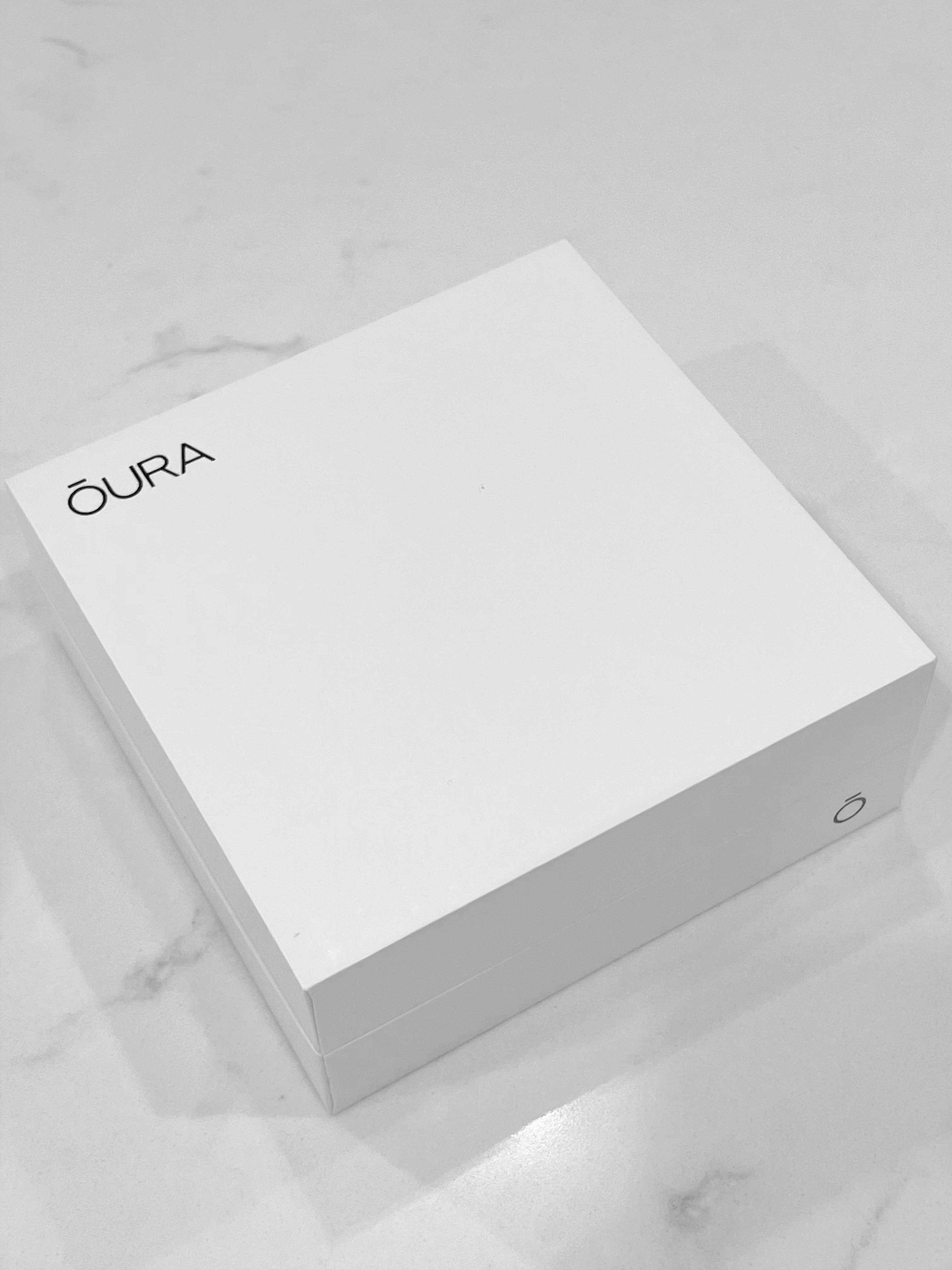As promised, today we’re unboxing my new Oura Ring! After spending months going back and forth and researching whether to purchase one, I thought I’d contribute to the Oura conversation here online with an unboxing + hopefully some helpful info. If you’ve been curious about the ring or new ways to prioritize your health and sleep, here’s the 411 on my buying experience.
ORDERING PROCESS
If you’re in the US, you can now order the ring directly on Amazon here. It's also available for purchase through Oura or on Goop.
There are four color options for Generation 3: Heritage Silver, Heritage Gold, Stealth & Black. The Silver and Black options retail for $299, the Gold and Stealth for $399.
When I ordered, Amazon wasn't an option so I purchased directly from Oura. I opted for the Heritage Gold. If you purchase through Oura and know another Oura user, you can also save $50 off when ordering on Oura.com + they do offer an occasional promotion here and there. I was able to find a $50 off code from the Oura Ring Community Facebook Group (thank you all!!) which helped cover the $15 shipping charge and my sales tax.
When I ordered, Amazon wasn't an option so I purchased directly from Oura. I opted for the Heritage Gold. If you purchase through Oura and know another Oura user, you can also save $50 off when ordering on Oura.com + they do offer an occasional promotion here and there. I was able to find a $50 off code from the Oura Ring Community Facebook Group (thank you all!!) which helped cover the $15 shipping charge and my sales tax.
The actual ordering process is the same as anywhere else, however there are two sizing options at checkout. You can select your ring size upfront or choose for them to send you a free sizing kit first. Unless you’ve already owned an Oura ring or tried someone else's kit, I would definitely go with the sizing kit. You can try them out and then they'll ship you your chosen size once you decide.
**2024 UPDATE: If I were to buy another ring, I would now order it here on Amazon. Right now it's on major sale + you can also get faster shipping and easy returns!**
SIZING INFO
As far as actual sizing goes, the Oura ring varies a little bit from a regular ring. The design has sensors on the inside which makes the look + feel slightly different. The ring sizers replicate this and are made from a harder plastic.
After receiving my sizing kit, I was able to narrow down my options to two sizes. I was contemplating on going for a tighter, more snug size or one that was slightly loose. Oura recommends you wear the ring on your non-dominant index finger for the best accurate reading and to avoid scratches, however middle and ring fingers are okay too.
I consulted the Oura Ring Community group on Facebook for tips + found these suggestions helpful:
- If you're between two sizes, size down.
- The ring shouldn't be able to slide or come off too easily and many suggested you shouldn't be able to remove it without using soap + water.
- Choose a size that you can wear on multiple fingers for different periods of swelling, shrinking, etc.
- Wear the sizer ring for at least 24 hours + while sleeping to gauge the fit.
- The actual ring is much more comfortable to wear + comes off easier than the sizers
I was a little bit concerned with the two sizes because the smaller one was very difficult for me to take off, however the larger could easily slide and move. I contemplated for a few days but ended up going for the smaller size as suggested which I'm very happy with. I found all of the tips and advice they offered to be spot on and super helpful. My ring is snug but comfortable. I've actually found it can still twist a little on it's own, however I have to really work to get it off or use soap/water.
Even though it's harder to take off, it doesn't feel too tight or constricting. The actual ring is super light and not very noticeable. I can also wear it comfortably both on my middle or index finger. A few users in the group shared that the actual ring was slightly larger than the comparable sizer. I haven't noticed too much of a difference in mine other than the ring turning a bit on it's own. I don't recall the sizer moving but this could also be from my fingers fluctuating in size. I think if I'd gone with the larger size, it would have ended up being too loose for my liking. Smaller seems to be a safer bet for both accurate readings + making sure you don't lose your ring.
UNBOXING THE RING
The ring arrived in a white Oura box with instructions, the charging dock + charging cord.
SETTING UP THE RING
The instructions indicate to charge the ring first and then connect it to the Oura app on your phone.
You have to pair your ring to the app + your account before you're able to access any information on the app. This was super easy and quick to do. I was able to pair my ring while it was charging in less than five minutes. I also had two do a firmware + app update while setting up which only took a few minutes each.
One thing I did notice was that the initial charging took a little bit longer than expected. The booklet says that the ring will fully charge in anywhere from 20-80 minutes, however it took a little over two hours for mine to fully charge. I also noticed the ring stayed at 99% charge for awhile before finally reaching 100%.
Also maybe some helpful advice that I didn't know until I Googled-- the light on the dock will be blue while pairing, flashes white while charging + then turns green when fully charged.
Since, I've found the charging to be super quick and hassle free. It's wireless charging so you just pop it onto the dock. I've also heard it's best to keep the charge within a range of 20%-80% to preserve the battery life.
SHIPPING
The processing and shipping for both my sizing kit + ring was super quick. I first ordered the ring late Wednesday night and the sizing kit shipped out the next morning. It arrived on the following Tuesday. After ordering the ring, I believe it too shipped the next day and arrived within three days.
There was a notice on the site about a potential two week delay due to demand, however I didn't experience this. Mine was super quick! I've heard some mixed reviews on turn around time + service so I was happy to have a great experience.
What do you think about the Oura ring? Would you wear one?